#1 Elementor page builder: Unleash the Potential of Elementor
Easy website builder for beginners, e-commerce, or small business
The Elementor page builder allows you to build a professional WordPress website efficiently. You don’t need to have expertise as a programmer, spend a full workday on a simple task, or watch hours of tutorials. Additionally, you don’t need to use multiple different plugins or pay double to create a professional WordPress website.
- Set up a WordPress website with a single click without having to deal with different providers or the complexity of hosting companies using Elementor’s Hosting plan.
- Get started with Elementor’s intuitive onboarding experience and start with a fully designed website kit with a single click.
- Design complete pages with the visual drag-and-drop editor without having to code.
Who can use the Elementor page builder?
Elementor is a professional tool for anyone who needs to build a website, whether you’re a developer, marketer, designer, or store owner. The extensive website builder provides you with all the features you need to create an award-winning website.
- Developers: enjoy an innovative, open-source environment where you can add custom code, APIs, and add-ons while also being able to use the visual editor, 100+ widgets, and predesigned templates to accelerate your workflow.
- Designers: Design sophisticated and elaborate WordPress websites using the drag-and-drop editor and leverage all the styling and setting capabilities to achieve a pixel-perfect design.
- Marketers: leverage all the native marketing tools to build successful, highly-converting WordPress websites.
- Store owners: Gain complete control over designing every part of your online store to capitalize on your business goals and boost sales.
No-Code web Design with elementor
Build, Design and Animate Pixel-Perfect Websites
With the editor, you have full control over the page design and layout. Drag any number of elements to the canvas and position them to achieve your desired page structure, using any of the Elementor page builder widgets to add content and design your website.
Elementor Design Freedom
Containers are a new standard for building pixel-perfect, fast-loading websites in Elementor. To design your layouts, you can choose one of two types of containers: Flexbox Containers and CSS Grid Containers, which provide you with:
- More control over the placement of each element: precise control of positioning, alignment, spacing, adjusting measurement units, and more.
- Complete design freedom: infinitely nest containers and adjust their layout until you achieve the structure and design you envision.
- Fully responsive: Arrange, size, and display elements per device, accurately – allowing you to design an unparalleled desktop, tablet, and mobile experience.
- High-quality, lean code: Containers output high-quality and lean code with less markup, which improves your site’s performance. That means you can build complex designs, without compromising on performance, due to code quality.
Elementor free vs pro
| Drag-and-drop builder | Yes | Yes |
| Pre-designed templates | Yes | Yes |
| Basic widgets | Yes | Yes |
| Advanced widgets | Limited selection | Extensive library |
| Popup Builder | No | Yes |
| Form Builder | No | Yes |
| WooCommerce builder | No | Yes |
| Custom CSS | No | Yes |
| Form builder | No | Yes |
| Dynamic content | No | Yes |
| Role manager | No | Yes |
Elementor pro pricing
Elementor Pro’s Essential plan starts at $59. This plan includes all Elementor Pro features, one license for a single WordPress website, 24/7 premium support, and updates for a year.
If you are a professional web creator, you can find larger Elementor Pro subscriptions that include additional license activations, as follows:
- The Advanced subscription with 3 website activations for $99
- The Expert subscription with 25 website activations is $199
- The Agency subscription with 1,000 website activations is only $399
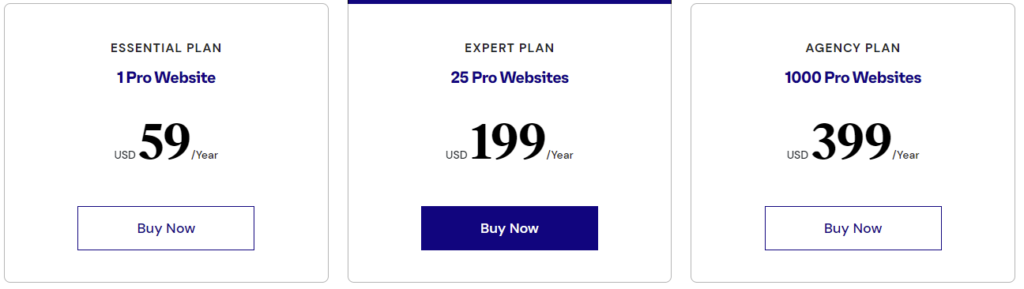
Elementor black Friday
Elementor Black Friday is an exciting time for website creators and enthusiasts alike. It’s a highly anticipated event where Elementor, a popular WordPress page builder, rolls out special deals and discounts on their products. During Black Friday, you can snag amazing offers, whether you’re already using the free version of the Elementor page builder or considering upgrading to the powerful Elementor Pro. This is your chance to unlock a whole new level of website design and customization at a discounted price.
Say Hello to the Hello Theme: The Perfect WordPress Theme for Elementor
To enjoy the full benefit of the Editor, it is recommended that you use the Hello Theme, a popular WordPress theme with over 1 million active installs.
Hello is a blank canvas theme that you can design freely, which is very lightweight, especially compared to other themes. The Hello theme only weighs 6kb of resources, loading within a quarter of a second, providing a fast browsing experience, and improving the performance of your website.
Note: Every WordPress website needs a theme. The theme you choose can impact your workflow and the performance (speed) of your WordPress website.
Choose from Over 300 Templates in the Library
Elementor includes more than 300-page templates, full website kits, wireframes, single-page stores using PayPal or Stripe, blocks, and more. You can use any of these kits or website assets to kick-start your website creation process or get inspired. Additionally, all templates and kits include images that can be used freely under a collaborative license, as well as illustrations made by the Library design team.
All templates are designed by a team of Elementor experts who follow the best practices when building a website and apply the latest design trends.
Another promising theme builder that is equally competitive is Themify Ultra. I have been using this builder for the last 2 years and have found it to be very user-friendly. If you are interested, then check out the link below:
Elementor marketing suite
Websites are more than brochures or business cards, and nowadays even a portfolio website has clear business goals and KPIs.
To empower you to get more conversions from your site, Elementor provides a full marketing suite that turns your WordPress website into a professional marketing machine.
What is Elementor AI?
Since Elementor AI is specifically tailored for Elementor, it provides a number of benefits that surpass using external generative AI tools, including:
- Convenience: AI is natively integrated within Elementor, meaning you don’t have to go back and forth between the Editor and the AI tool you use, which also accelerates your workflow.
- Relevant Suggestions: Anytime you open Elementor AI, you are provided with a number of relevant suggestions, based on the asset you would like to use AI on. For example, if you choose a heading widget and want to use AI to help write your heading, a number of relevant suggestions are added to the modal. This empowers you to fine-tune your request and brings you closer to your desired outcome.
- Context: Elementor AI is built specifically for Elementor, when writing a request, the results provided already include context in regard to the element you’re working on. For example, if you want to add Custom CSS to a certain element, AI is engineered to provide results that include the specific selector, so you don’t have to write a single line of code.
- Image Generation Prompt Library: AI has pre-engineered the majority of settings you would need to add to your prompts to generate a relevant and usable image for your website, guiding you to receive high-quality images in your AI-generated results.
Use Cases
Elementor AI for Image creation
Use AI Images or Prompts from Our Gallery Directly on Your Website
Clicking the “Create Image” button from any of the image areas in the Editor will open an Image Generator that includes a number of images ready for you to use on your website from the get-go. Each of the images in the gallery also includes the prompt that was used to create them, so you can instantly copy it into the prompt field, modify it and create your own unique images.
Write Simple Text To Turn Your Imagination into Images
Images you add to your website have a significant impact on visitor engagement, so make sure your website stands out from the others. With AI’s image generator, you can dream up any type of image and describe your request in words to AI to create any type of image. Every request you make will generate four image variations, so you can choose the one that works best for your website.
Leverage AI’s Prompt Enhancer for Better Results
With Elementor AI, you can use the prompt enhancer to automatically elevate your prompt. That way, even if you don’t know how to write the best prompt to generate images, you can still achieve high-quality results without having to leave the Editor.
Refine Your Images and Add Missing Elements
With AI, you can select parts of your image that you want to enhance or add missing elements to, giving you unprecedented control over the final result. By simply highlighting the areas you want to modify, you can seamlessly enhance specific elements, while preserving the overall integrity of the image. This level of customization allows you to tailor images to fit your exact needs, ensuring that every part of your website is precise.
Extend your Images Beyond the Original Frame
To ensure your image has the right aspect ratio for your website, and that its size perfectly fits within it, you can also extend images. For example, if you have a square image, you can extend it vertically or horizontally to meet your desired dimensions by providing Elementor AI with instructions on how to extend its background to fit the size you need.
Generate Contextual Images For Your Website
Where you want to place images on the website plays an important role in the type of image you want to create. For example, typically you’ll want a different type of image for a background than you would want to use in a dedicated image area using the Image widget where you want to display something more specific, like a photograph. Since Elementor AI is natively integrated into the Editor, anytime you use it to generate an image, it’s already engineered to provide you with contextual image results.
Elementor Pro is a revolutionary WordPress plugin that enhances creativity and website design. Pro lets you express your creativity and create attractive websites that attract visitors and boost your online presence. This plugin lets you easily edit every part of your website with pixel-perfect accuracy. Pro’s straightforward interface makes site creation easy for beginners and pros. Pro lets you build great websites quickly with its drag-and-drop feature and a large collection of templates. This plugin improves workflow, efficiency, and productivity by unlocking endless possibilities. Pro lets you create a website that leaves a lasting impression.

