#1 Free WordPress theme builder: Themify
Web designers without theme builders may struggle. Without a theme builder, website builders may encounter these issues:
1. Insufficient design skills: Without knowing typography, color theory, and layout might result in a poorly designed website might result.
2. Time-consuming: Coding headers, footers, and menus may make building a website from scratch difficult, especially for bigger projects.
3. Limited features: Without a theme builder, it might be hard to add complicated features like e-commerce or social networking.
4. Cost: Hiring a web designer or developer without a theme builder may be costly, especially for small organizations or individuals on a budget.
5. Maintenance: Without a theme builder, upgrading the code for each site element is time-consuming and error-prone, particularly for non-coders.
Without a theme builder, developing a website requires web programming skills and experience. Theme builders let people create professional-looking websites quickly and easily.
Should I use themify?
Themify is mostly popular among newbies to website building. Its free drag-and-drop builder is pretty cool to use and implement quickly. This free WordPress theme builder gives away almost all the features with no additional cost, which makes it more attractive to those who wish to start using page builders, either for their business or job. The dashboard is pretty straight-forward and intuitive as well. So if I were someone new to this field, hands down, I would go for this builder without a doubt
Why you should consider my review? Expertise and Unbiased Insights
I write product reviews since I know my goods and industries well. To give fair and thorough reviews, I spend a lot of time studying each product’s features, advantages, and downsides.
My extensive ties with industry experts, product makers, and other stakeholders keep me aware of market trends and changes, enabling me to provide timely and relevant insights to assist readers make educated purchase choices.
Themify review rating, 2023 Pros, Cons, and Overall Performance
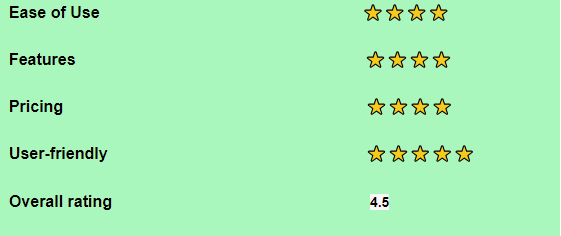
Themify Pricing Table Which plan is best for you
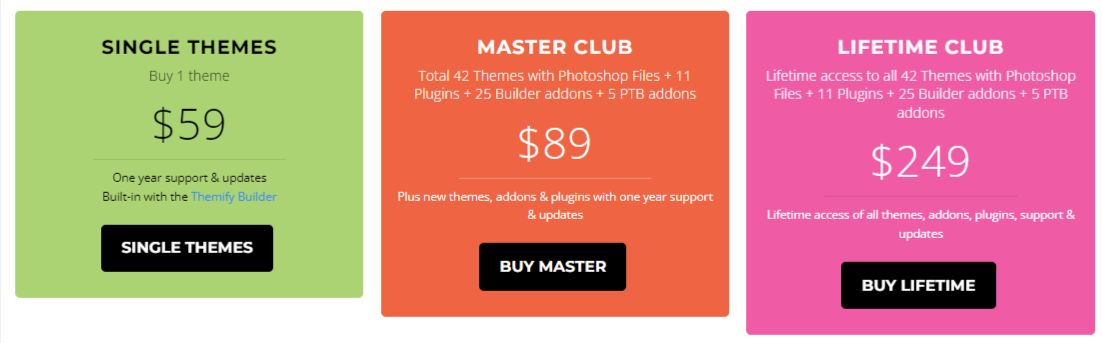
Themify’s affordable and flexible price makes it accessible to many people. Each plan’s features are valuable and affordable. Themify routinely offers discounts and promotions to make their plans even more affordable.
Themify is different from other website builders since they give lifelong access to their goods, including updates and upgrades, for a one-time price. Users may save a lot of money and avoid expensive subscription plans.
All goods in the Master Club, plus one year of upgrades and support, are available for only $89. You’ll need to renew after the first year if you want to keep using it, but doing so will save you 30%.
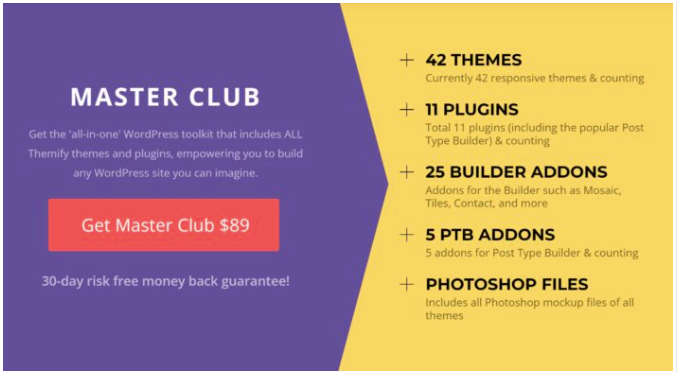
Themify top-rated themes 2023
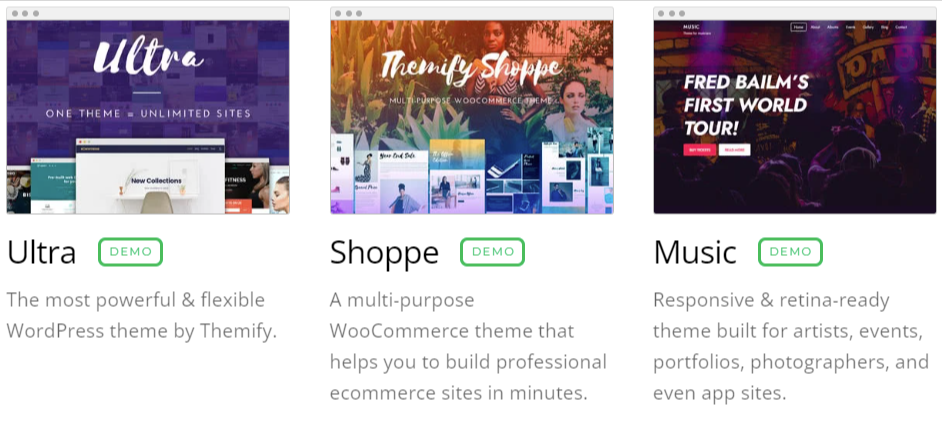
1. ULTRA
Themify Ultra is a powerful free WordPress theme builder for constructing beautiful and successful websites. It contains eCommerce, portfolio, and other pre-built website demonstrations.
Themify Ultra’s drag-and-drop interface lets non-coders customize websites. Many styling and formatting options allow users to create unique and attractive websites using the theme.
Themify Ultra’s WooCommerce and Yoast SEO compatibility making it ideal for eCommerce and SEO-optimized websites. Themify Ultra allows anybody construct a professional website using WordPress. Beginners and expert developers may create a beautiful web presence with Themify Ultra. Click here for more.
2. SHOPEE
Themify SHOPPE is a superb eCommerce WordPress theme for developing a stylish and functioning online store quickly. Non-coders can build complex eCommerce websites using SHOPPE.
SHOPPE’s unique product filters make shopping easy. The theme provides customizable page templates and layouts.
The theme interacts with WooCommerce and Easy Digital Downloads, simplifying online store setup and maintenance. SEO-optimized Themify SHOPPE helps customers locate your online store.
Themify SHOPPE is perfect for professional online shops. With its customization options, eCommerce capability, and simple interface, this theme makes it easy to construct a unique, converting online store.
3. MUSIC
Themify SHOPPE is a superb eCommerce WordPress theme for developing a stylish and functioning online store quickly. Non-coders can build complex eCommerce websites using SHOPPE.
SHOPPE’s unique product filters make shopping easy. The theme provides customizable page templates and layouts.
The theme interacts with WooCommerce and Easy Digital Downloads, simplifying online store setup and maintenance. SEO-optimized Themify SHOPPE helps customers locate your online store.
Themify SHOPPE is perfect for professional online shops. With its customization options, eCommerce capability, and simple interface, this theme makes it easy to construct a unique, converting online store.
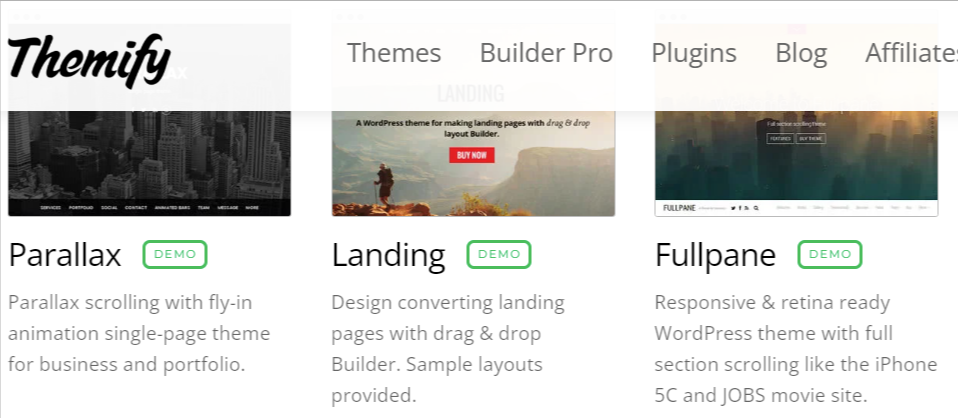
4. PARALLAX
Themify Parallax, a stunning WordPress theme, engages visitors with parallax scrolling. This theme may be adjusted for a personalized website.
Themify Parallax creates depth by shifting site objects at different speeds. This creates a 3D effect. Users may choose from several pre-designed layouts that showcase the parallax effect.
Customizable Themify Parallax. The theme’s drag-and-drop interface simplifies layout, font, and color changes. The theme contains sliders, galleries, and video backgrounds to create a distinctive and interesting website.
Themify Parallax lets people create beautiful, fast-loading websites. PCs, cellphones, and tablets display the responsive theme well.
5. LANDING
Landing is a simple drag-and-drop interface. Users may design a landing page without coding and concentrate on writing a captivating message and call to action. The theme includes a variety of conversion-optimized pre-designed layouts, making it easier for users to pick a design they like.
Customizable components distinguish Themify Landing. The theme includes with contact forms, price tables, and testimonials that users may personalize. Users may design a visually beautiful and effective landing page by dragging and dropping these elements.
Themify Landing is geared for speed and customization. This makes the landing page speedy and fluid, which helps boost conversions. The theme is responsive and looks excellent on PCs, smartphones, and tablets.
6. FULLPANE
Themify Fullpane’s full-screen design immerses website visitors. Creatives and photographers love this design because it showcases high-quality photographs and videos. The theme’s pre-designed layouts are optimized for full-screen displays, so your website will look amazing on any device.
Customization options distinguish Themify Fullpane. The theme’s drag-and-drop interface lets users personalize their website’s layout, fonts, and color palette. The theme also has sliders, galleries, and video backdrops that can be adjusted to suit your requirements and add visual appeal.
Themify Fullpane is fast and beautiful. This guarantees that website visitors enjoy a quick and pleasant experience on any device. The theme is responsive and looks fantastic on any screen size or resolution.
How do you customize on themify?
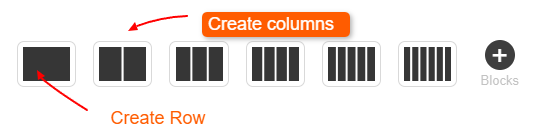
Rows and colums
Click “+ Add Row” to add a row to your arrangement. Choose from pre-made row configurations or construct your own.
After adding a row, you may pick how many columns to include. Click “Add Columns” and choose a column arrangement.
After creating your columns, add material to them. Columns may include text, photos, videos, and more.
Change your layout: Themify lets you change the background color, borders, column width, and more. Use these tools to customize your layout.
Modules in themify ultra
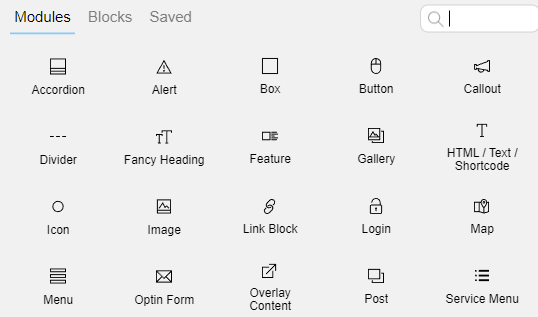
Themify lets you add pre-designed modules to your website. Modules make it simple to add functionality and visuals to your website without starting from scratch. How to utilize themify modules:
Click “Add Module” to view the modules. Modules include text, picture, video, gallery, map, and more. Choose a module for your layout.
You may modify a module after adding it. Each module contains settings like font style, size, animations, and more. Use these options to customize your module.
Save your module: Click “Save” when you’re satisfied.
Modules let you simply add aspects to your website and make it more interactive. Themify has several modules, so you can find the right one.
Row Editing in themify example
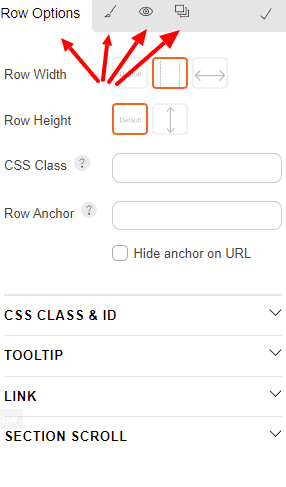
Row editing in Themify helps you personalize your website layout. To make a visually beautiful and interesting design, you may quickly add, delete, and alter rows.
Using the row editing tool, you may stack rows anywhere on your website to create a dynamic and eye-catching design. This tool may promote your brand or goods, provide critical information, or make your website more aesthetically appealing.
Themify’s row editing tool allows custom CSS classes for further customisation. This feature enables you customize your rows’ designs and effects for a unique website.
The row editing tool lets you alter text, photos, videos, and widgets as well as customize the layout. This tool lets you build interactive content to keep people on your website.
Row style lets you modify each row’s backdrop color or picture. Custom CSS classes may provide unique styles and effects. To alter content spacing, modify row padding and margins.
Adjusting row layout in Themify’s row editing tool is a valuable stylistic feature. To customize your layout, you may simply adjust row width and height and add or delete columns. This function helps create complicated layouts with several rows and columns.
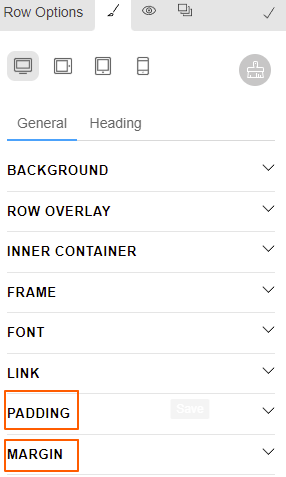
Column styling in themify
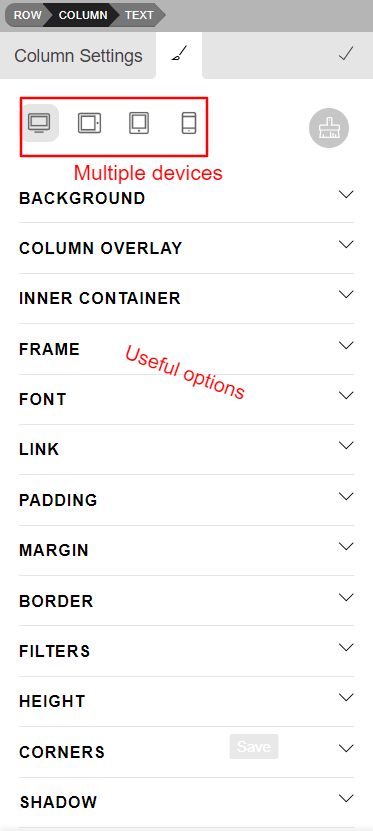
Themify lets users add and alter columns in their website layout. This feature lets users simply split their material into many columns and alter their width and height.
Users may drag and drop the column element from the Themify Builder panel to the page to utilize the column edition option. Clicking on the column opens the column editor, which offers several modification possibilities.
The column editor lets users change column width, padding, margins, and borders. Columns may also be customized with background pictures or colors.
Themify’s column editing feature is ideal for multi-column page layouts. This feature lets users build custom designs without coding. Click here to know more
How to use visibility option in themify
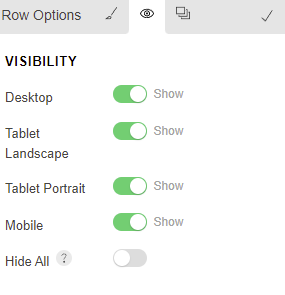
Visibility lets you show rows and modules only on certain pages, posts, or custom post kinds. You may also choose PCs, tablets, and mobile devices for rows and modules. This tool lets you personalize your visitors’ experience and show material optimally.
Themify’s visibility option also lets you hide or expose rows and modules by criteria. You may restrict a row to logged-in or location-based users. This tool lets you customize material for visitors.
Themify’s visibility option also offers display and animation choices. You may fade, slide, bounce, or custom-animate rows and modules. These features might make your website more interactive.
Animation effects
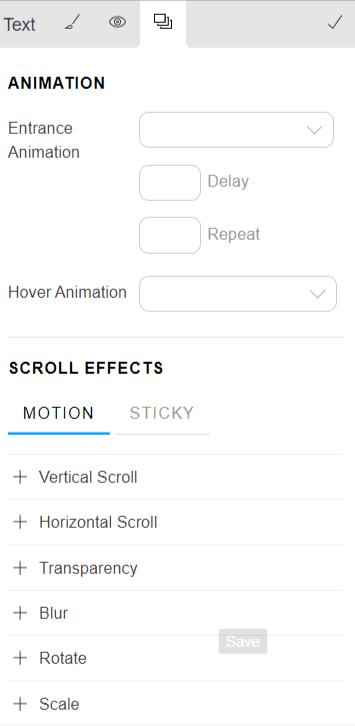
Animation options include fade, slide, and bounce. These effects may be added to rows or modules to create distinct website animations.
Controlling animation triggers is one of Themify’s best features. You may animate a row or module as it scrolls into view or when a mouse hovers over it. This control lets you build subtle, effective animations that improve your website’s user experience.
Customizing animation length and timing is another handy feature of Themify’s animation option. This lets you create quick, dynamic, or slow, subtle animations.
Lastly, Themify’s animation option has animation presets that you can use to quickly add animations to your website. These settings are customizable and contain various animation effects and timings.
Free plugin What is themify theme plugin?
Themify often releases plugins to assist users improve their websites. Let’s examine their current products:
Themify Popup plugin
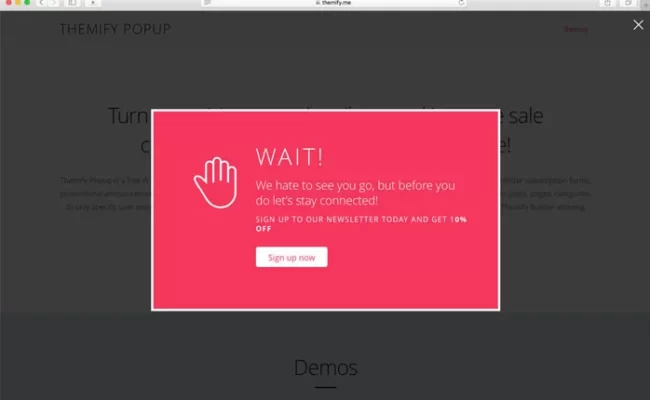
The first plugin, Themify Popup, lets you customize website popups. Light box, slide-in, and full-screen popups may be customized for layout, animation, and content. This plugin is great for lead capture, special offers, and website engagement.
Countdown

Next, Themify Countdown allows you to construct appealing website countdown clocks. You may configure event, product, and other timings. This plugin adds urgency and excitement to your website.
login
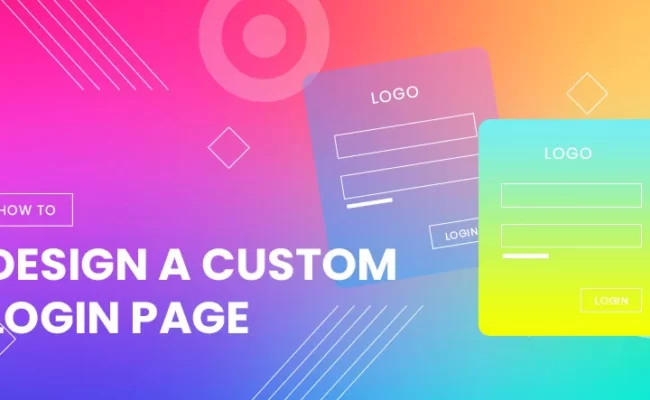
Themify Login, another new plugin, customizes your website’s login page. Choose from many pre-designed themes, tweak the layout and style, and add your own branding and logo. This plugin makes your website’s users’ experience more professional and customized.
Builder
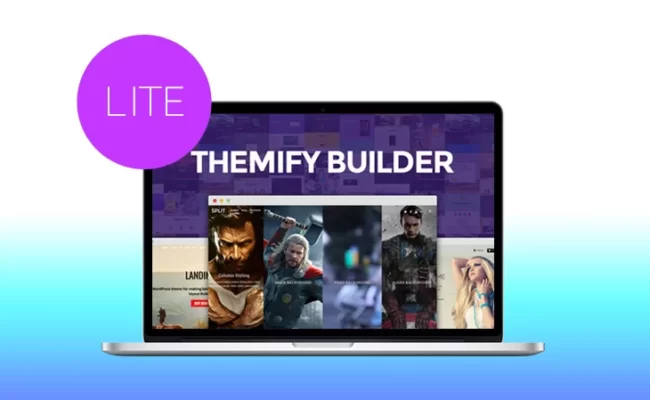
Ultimately, Themify Builder Pro, a sophisticated page builder plugin, was published. This plugin lets you build unique layouts, grids, backgrounds, gradients, and post kinds. Advanced users who desire more website design and functionality should use this plugin.
Themify Tiles plugin
The Tiles plugin allows you create WordPress tiled grids like Windows 8. Photos, galleries, and movies may be added to tiles. Map, text, and button tiles are supported by the plugin.
Tiles may be customized using a drag-and-drop interface. I think the official demo’s flip animations are the greatest. They make your site exciting, active, and distinctive.
29 dollars. Themify Builder’s Builder add-ons package includes a Tiles add-on.
Conclusion
In conclusion, this free WordPress theme builder offers several wonderfully designed themes for many sectors and niches. These adaptable, easy-to-use themes are perfect for beginners and seasoned website developers. Built-in features and add-ons also improve website functionality and the user experience.
Themify’s drag-and-drop website builder pairs seamlessly with Hostinger’s reliable and affordable hosting services, allowing you to create and launch a stunning website quickly and easily. I have also reviewed Hostinger after two years of using it for all my websites.
Themify Themes gives you a solid foundation for building professional websites that can help people and businesses build a strong online presence. Themify Themes offers alternatives for personal blogs, e-commerce stores, and business websites.
#1 Free WordPress theme builder: Themify

Discover Themify: Your go-to solution for stunning WordPress themes. Elevate your website's design with ease
Product Brand: Themify
Product Currency: INR
Product Price: 89
Product In-Stock: InStock
4.5




